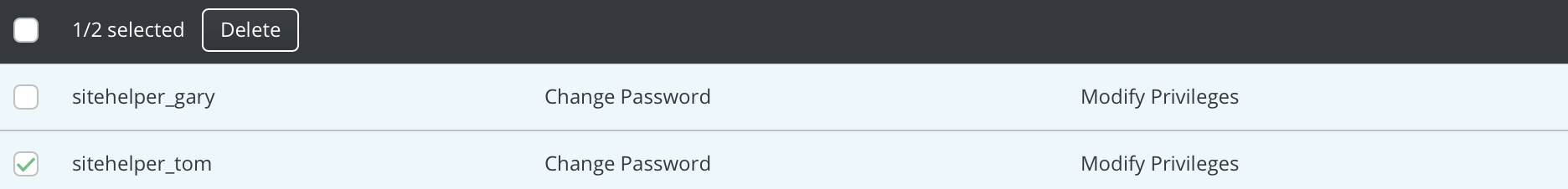To remove database users, first click on the database name from the main MySQL databases menu. In this example, we have clicked on the "username_chat" database, which has two users (see above picture).
The username_chat database has two users: username_gary and username_tom. To delete the database user, simply check the box next to its name and click the "Delete" button.