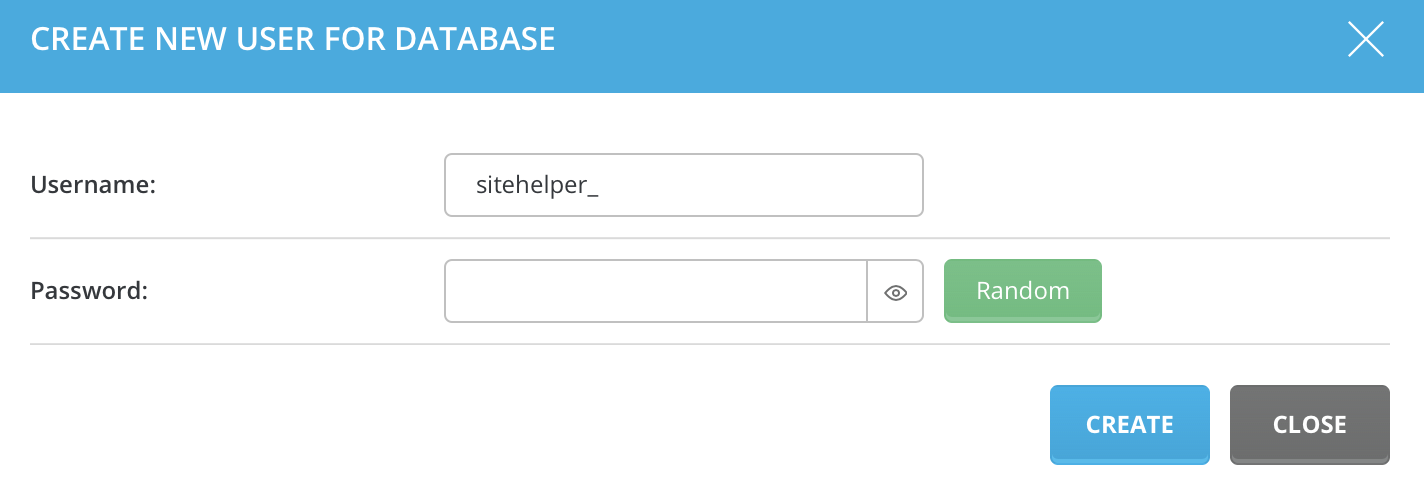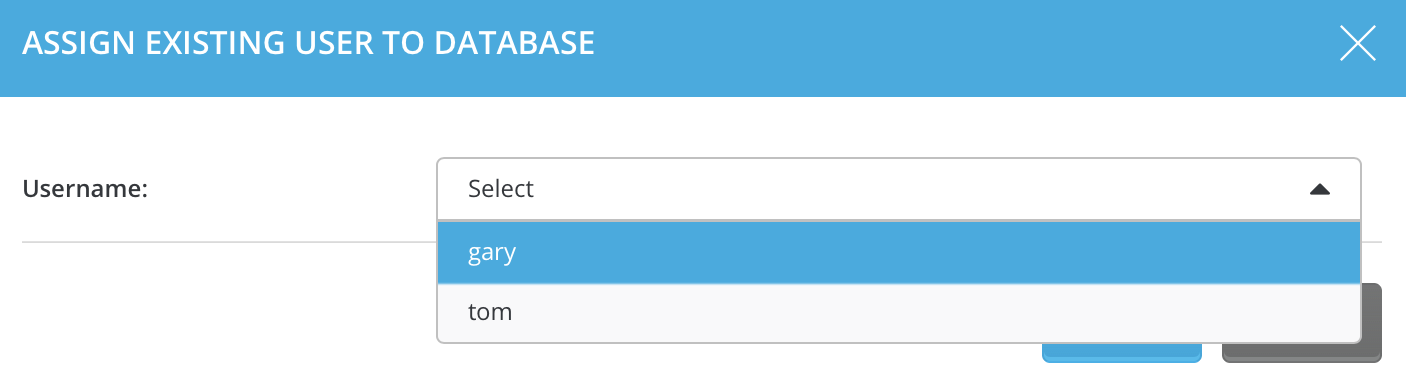There may be times when you want to have more than one login name and password assigned to a database. To add additional users to a database, follow these steps: 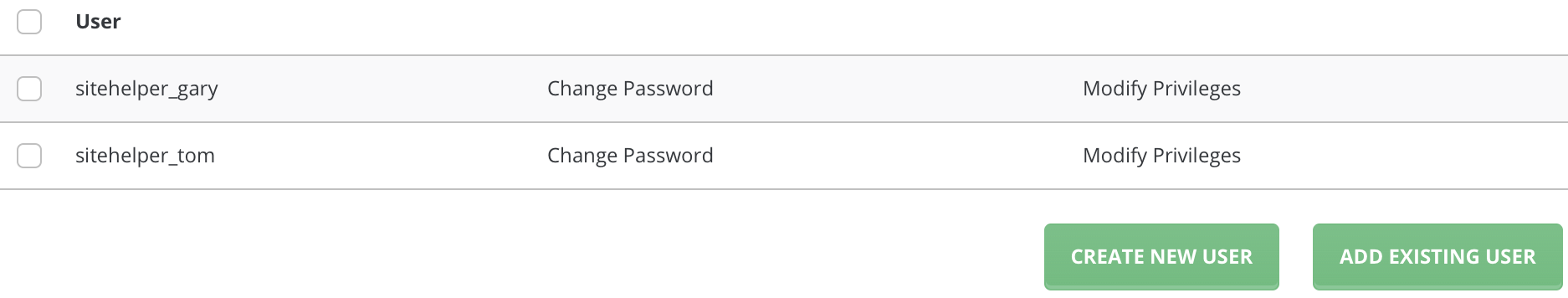
- From the main database menu, click on the name of the database you want to modify.
- Click on the "Create New User" or "Add Existing User" button at the right of the screen.
- If creating a new user, enter a username and password and then click the "Create" button.
- If adding an existing user, select wanted user and click the "Assign" button.
You can see how many users each database has from the main MySQL databases menu.