To create a database, sign into the control panel and then click on the "Account Manager" icon, followed by the "SQL Management" link.
From the main control panel menu, click the "MySQL Databases" icon and then click the "Create new Database" button.
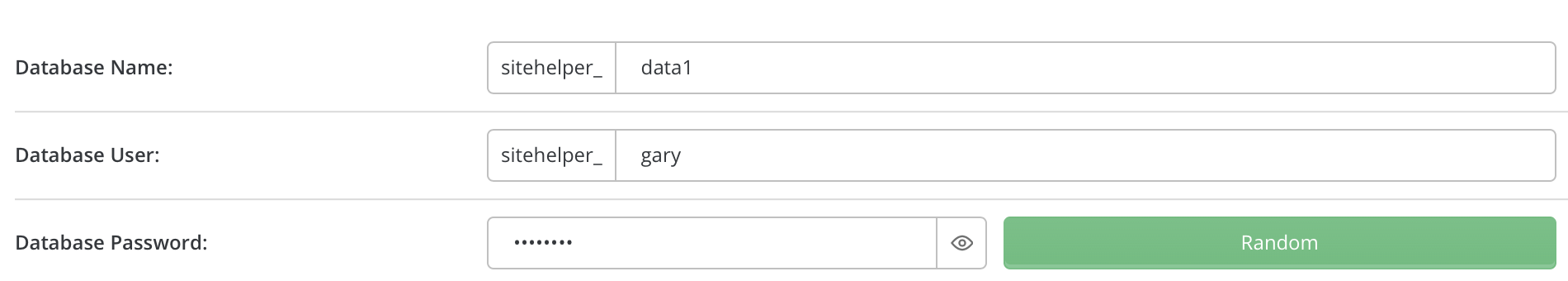
When setting up a database, choose a name that helps you remember what it is used for. For instance, use "chat" if it will be used for a chatting program. Your username and an underscore will always come before the database name. Therefore, if you choose "chat" for a name, the actual database name will be username_chat.
The Database Username is your login name for the database. It can be the same as the Database Name or different from it. For example, in the above case, we used a different login name (gary). Your username and an underscore will come before the Database Username as well (e.g., username_gary).
Once you have selected a database name and username, create a database password and click on "Create" to complete the setup.

