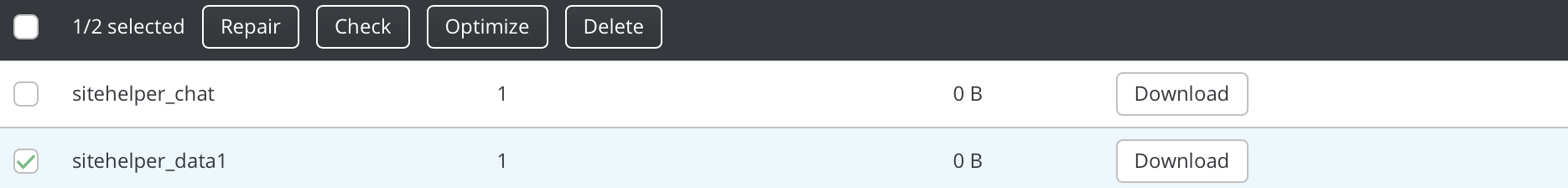
To find a list of all databases in MySQL, go to the main databases menu. If you want to delete a database, simply select the database name and check the box next to it. Then, click the "Delete Selected" button. In the example given, we are deleting a database called "username_data1".
You can also perform other actions like Repair, Check or Optimize your database. Just click on the corresponding button and Direct Admin will take care of everything automatically. You will receive a notification about any changes made to your database.
Additionally, you can also backup your MySQL databases. To download a backup, click the "Download" button. To upload a backup from your computer, click the "Upload" button.

