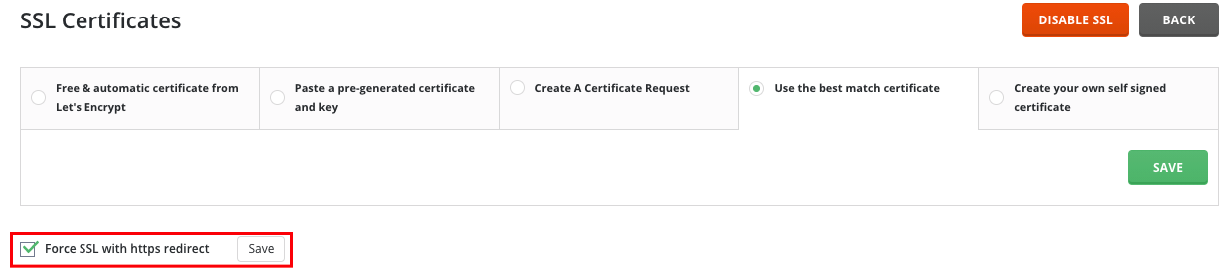This feature is part of "Pro Pack".
To enable "Force SSL" sign into the control panel and go into user access level. Then click on the "Account Manager" icon, followed by "Domain Setup".
Once you've done that, click on your domain

and check "Force SSL with https redirect"
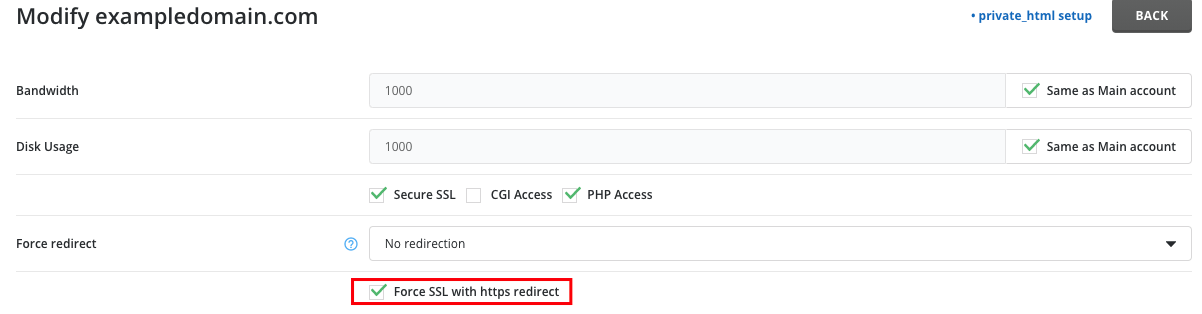
This will allow for domain/subdomains to automatically redirect to the same host and request, but with https.
If you wish to enable this setting globally, go to Account manager -> SSL Certificates.
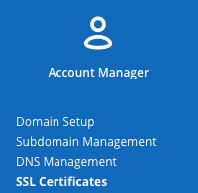
Then check "Force SSL with https redirect" and click save.