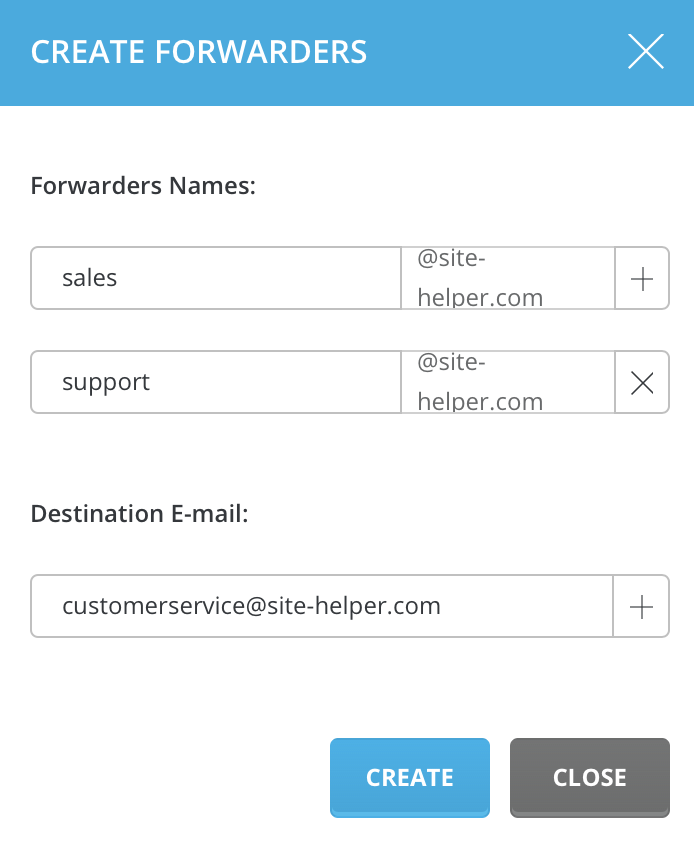Note: "Forwarders" feature is disabled to user by default. If it's disabled, ask us to enable it.
Forwarders allow you to direct incoming mail to a different address. For example, assume you wanted e-mail sent to [email protected] and [email protected] to arrive at the account [email protected]. You can create two forwarders that will let you do this.
To create a forwarder, first access the "E-Mail Manager" from the control panel. Next, click on the "Forwarders" link and then click the "Create E-mail Forwarder" button at the top of the page. You will see a box like this:
Enter the forwarder name, destination address, and then click the "Create" button. Note you can forward to multiple address by simply pressing "+" button at the left corner of first forwarder name.
Other valid forward values are:
- :fail: will return a failed message to the sender.
- :blackhole: will accept the email and discard it.