First, access the site backup menu by clicking on the "Advanced Features" -> "Create/Restore Backups" icon. As you can see, there are many things to back up.
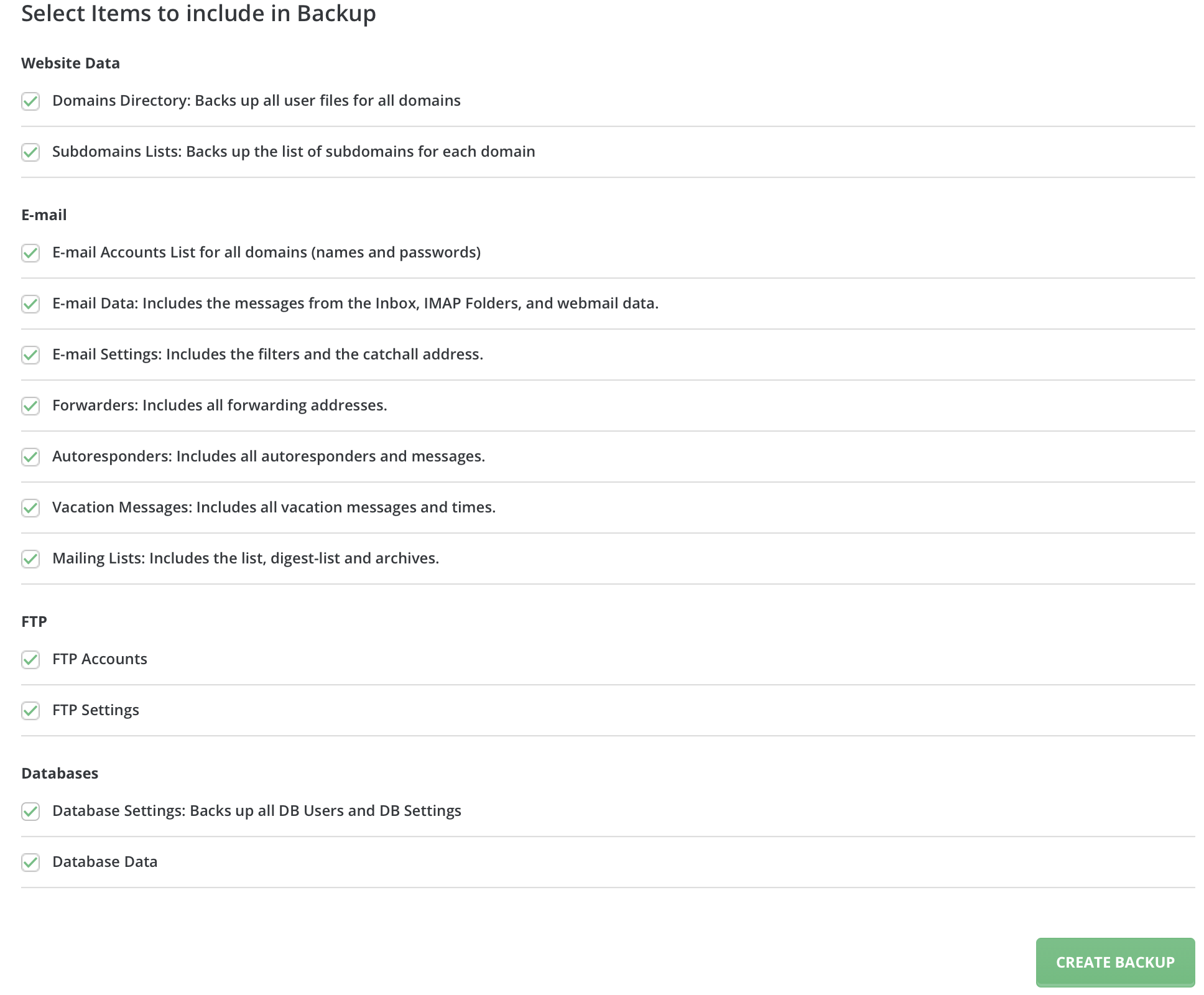
Website Data
Domains Directory
This will back up all the files in your domain directory. If you have more than one domain, then all your domains will be backed up. Backed up folders include: logs, private_html, public_ftp, public_html, and stats. Because subdomains are in your public_html folder, they are backed up also. Choose this option if you are only concerned about the content of your website, and not the settings.
Subdomain Lists
This will back up the subdomain names that you have created. It will not back up the files inside the subdomains. Use this option if you have many subdomains. If you fail to back up the subdomain lists, you will have to manually recreate each subdomain in the event of a system failure.
- E-mail Accounts: This will back up all accounts from all emails (names and passwords)
- E-mail Data: This will back up all messages from Inbox, IMAP folders, and webmail data.
- E-mail Settings: This will back up all filters and the catch-all e-mail address.
- Forwarders: This will back up all the forwarders created by you.
- Autoresponders: This will back up all autoresponder accounts and the message content of the autoresponders.
- Vacation Messages: This will back up all vacation message settings and the vacation message itself.
- Mailing Lists: This will back up list, digest-list and archives.
FTP
FTP Accounts
This will back up all FTP accounts created by you. Please note that it does not back up any files in the FTP directories. If you need to back up the content of the FTP directories, please select "Domains Directory" from "Website Data" section.
FTP Settings
This will back up your FTP preferences, such as whether anonymous FTP is enabled and if an anonymous user can upload.
Databases
Database settings
This will back up all DB users and DB settings.
Database data
This will back up all MySQL databases associated with your account. You should back up your databases often, especially if your site depends on them (for example, forums).

