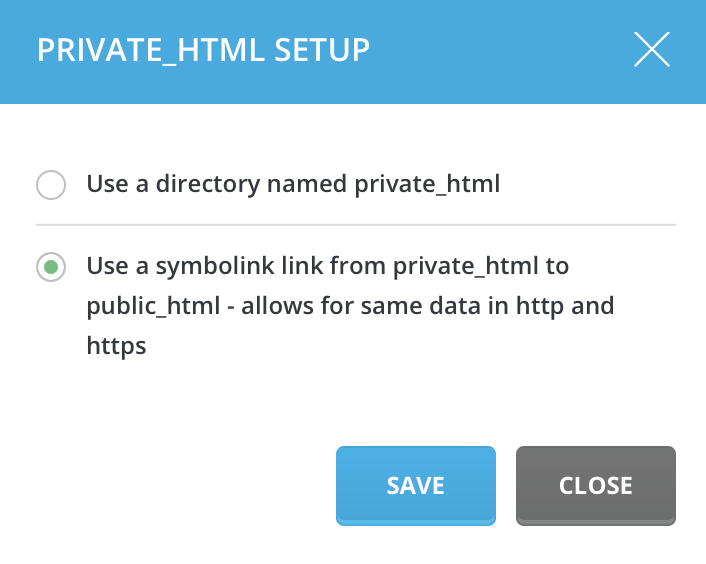All secure files need to be uploaded to the /domains/domain.com/private_html directory. The easiest way to do this is to link private_html to public_html. To do that, go to "Account Manager" icon in Control Panel and choose "Domain Setup" link (You can see pictures of path in page begin). Press the 'private_html setup' link at the bottom of page. Select "use symbolink link" radio and press "Save."